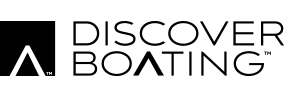How to enable/disable cookies
A cookie is a small amount of data that a Web site stores on your hard disk. The purpose of a cookie is to store a preference that you specify, such as custom page, or to allow you to return to a site later and pick up where you left off, such as when using a Web-based message board. Some sites also use cookies to store information as you move from page to page on a site. The Comcast.com web site requires cookies, so if you disable or selectively disable cookies, be sure to allow them for access to our content.
To enable/disable cookies in Internet Explorer 6.x on a PC:
- Open Internet Explorer
- Select the TOOLS menu and then click INTERNET OPTIONS
- Select the PRIVACY Tab
- Move the slider up or down depending upon the desired level of security you would like
- You may also click the ADVANCED button and select how cookies are handled from the presented options
To enable/disable cookies in Internet Explorer 5.x on a PC:
- Open Internet Explorer
- Select the TOOLS menu and then click INTERNET OPTIONS
- Select the Security Tab then click the button labeled CUSTOM LEVEL
- Scroll down to COOKIES and select the desired level of security from the presented options
To enable/disable cookies in Internet Explorer 4.x on a PC:
- Open Internet Explorer
- Select the VIEW menu and then click INTERNET OPTIONS
- Select the ADVANCED Tab
- Scroll down to SECURITY and then COOKIES
- Select the desired level of security from the presented options
To enable/disable cookies in Netscape 4.x on a PC:
- Open Netscape
- Select the EDIT menu and then click PREFERENCES
- Scroll down to ADVANCED
- Select the desired level of cookie acceptance from the COOKIES options
To enable/disable cookies in Internet Explorer 5.x on a MAC:
- Open INTERNET EXPLORER
- Click EDIT and select the PREFERENCES option
- Under the RECEIVING FILES option, select COOKIES
- Next to "When receiving cookies:" select the desired level of cookie acceptance
- Click OK to finish
To enable/disable cookies in Netscape 4.x on a MAC:
- Open Netscape
- Select the EDIT menu and then click PREFERENCES
- Scroll down to ADVANCED
- Select the desired level of cookie acceptance from the COOKIES options